How do I log-in to the Rebel R1 Router’s GUI?
Your Rebel R1 Router comes with a complete interface built to action advanced settings.
If you are a fellow techie and would like to personalise your home's Network, no problem, we support that.
To access your Router GUI
- Connect to your Rebel Wi-Fi, then go to http://192.168.40.1/ in a web browser of your choice
- Enter your password. This is the last six characters of your Router serial number, located on the back of your Router, just under the QR code.
- You are now logged in
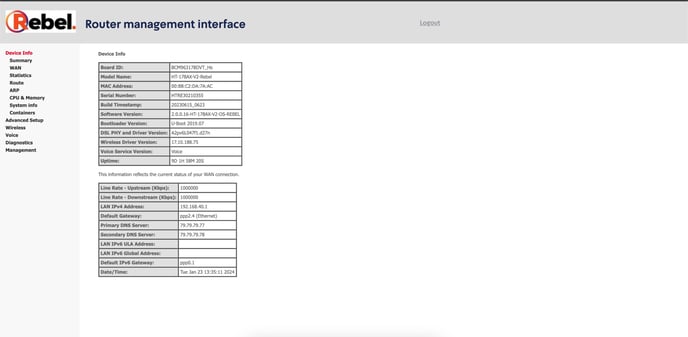
If you have any additional or specific questions, please email our support team at suppport@rebelinternet.uk