What is Plume Home Guard?
Guard is your go-to place for network security. Your Plume Home app offers a wide range of protection, so that all your devices and users stay safe while enjoying your Rebel Wi-Fi.
Guard’s protection comes in 4 aspects
- Online Protection is a real-time protection against undesired crypto mining malwares, ransomware and more
- Advanced IoT Protection protects your home network and connected devices against hackers and cybercriminals
- Remote Access Protection automatically blocks incoming connections to home devices until you authorize them
- Adblocking allows you to enjoy a better online experience by blocking intrusive adverts.
To access Guard on your Plume Home, simply click Network on the bottom right of the app:
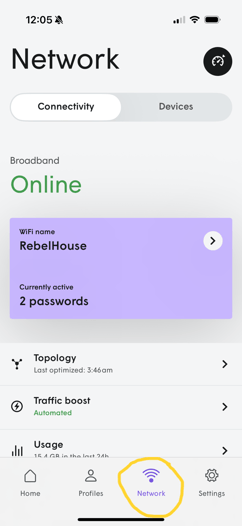
Then scroll down until you see the “Security” section:
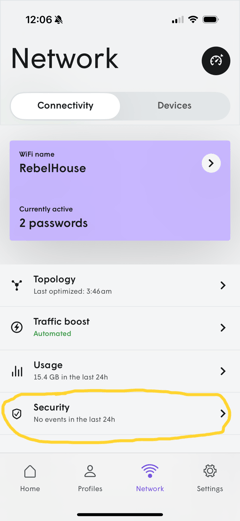
If you would like to activate or deactivate any of the Guard protections, click the three dots at the top:
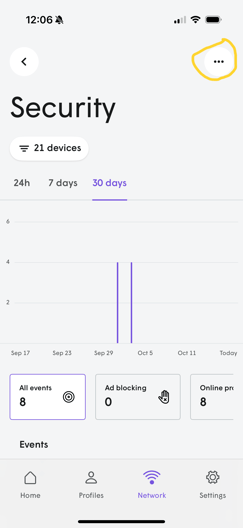
Click "Security settings", then you can make any changes across all device or specific profiles:
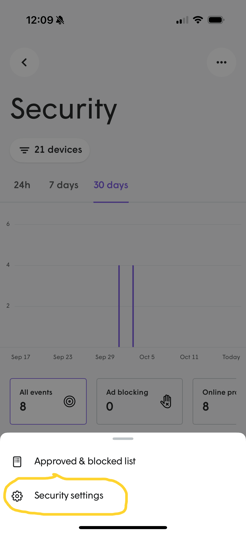
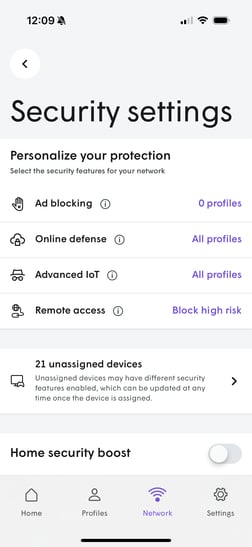
Want to know more? Discover Plume Home other features here or have a look at our focus on Adblocking on Guard.